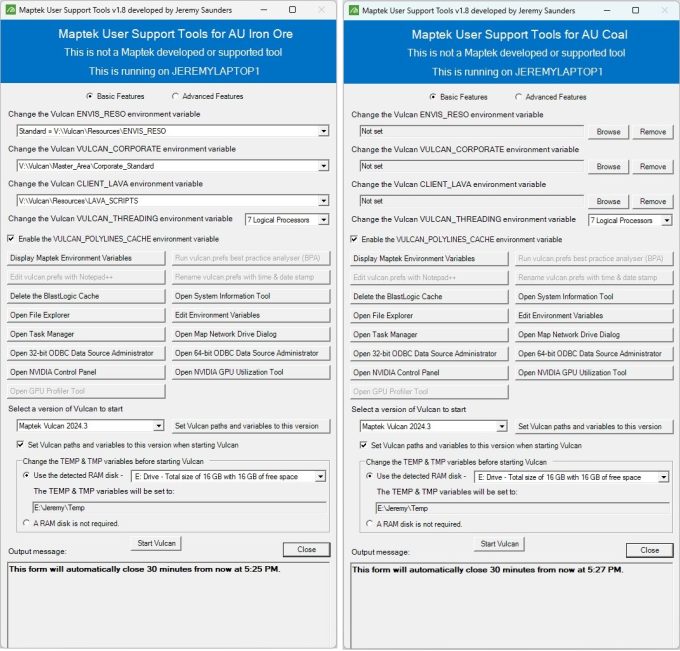I would like to introduce you to a PowerShell tool I built in 2023 and have been continually developing and adding features until this release. If you or your customer runs Maptek Vulcan, especially in a virtualised desktop platform from Vendors such as Citrix, Omnissa, Parallels, Dizzion, Microsoft and Amazon, you may want to consider using this tool to assist users with the support challenges for Maptek products, specifically Vulcan and BlastLogic. It primarily empowers the users with the ability to set, change and verify required Vulcan variables, ODBC connections, and mapped drives. It also facilitates setting the TEMP & TMP variables to a RAM Disk (if present), for the current process only, before starting Vulcan.
The Maptek products aside, this tool can be used as a template and modified to help enhance the delivery and experience for any application.
The following screen shot shows the user interface in two forms. Can you spot the differences? I will explain below what this means and all the functions the tool provides.
Background
Maptek Vulcan is specialised 3D mining software used for geological modelling, mine design, and mine planning. It has been widely used in the mining industry since the mid 1980s by Geologists, Surveyors, Mine and Geotechnical Engineers to analyse, visualise, and optimise mineral resources. It is also used for resource evaluation, feasibility studies, and operational planning. It integrates with many other mining applications.
From an IT Support point of view, it’s a beast of an application that has several limitations due to legacy code and settings that creates challenges for users when deployed into a Virtual Desktop platform. It’s written to run on high end laptops and workstations where users are not locked down too heavily. So when you add Cyber policies and locked down devices and desktops, it can be challenging for users to configure the software as needed without assistance. [click to continue…]
{ 0 comments }