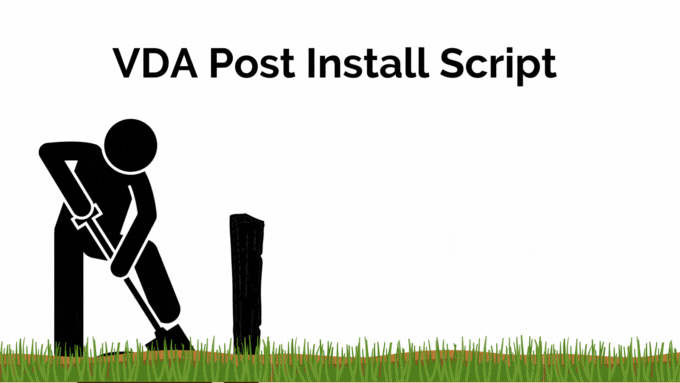UPDATED 20th January 2023
- The implementation of UviProcessExcludes registry changes was improved and made easier for others to follow.
Although some of these items can be excluded from the Virtual Delivery Agent (VDA) installation, checking and managing them in a post install script ensures we have consistency between all installations and VDA versions. All these actions need to take place in the base image, hence why they are managed in a script and not via Group Policies. This script has been built from years of lessons learnt and developing best practices. It will…
- Disable the Telemetry Service
- Disable the VDA Ceip Service
- Disable the CtxAppVService (from 7.14 to 7.15 CU4/1906)
- Disable the App-V Package Cleanup (from 7.15 CU5/1909)
- Disable the Smart Card Services and Launcher
- Implement the Citrix Desktop Service (BrokerAgent) Scheduled Task
- Configure the UviProcessExcludes
- Configure the CtxHooks
- Configure the UPMEvent
- Update the BrokerAgent.exe.config file
- Enable the SaveRsopToFile registry value if it exists
Disable the Telemetry and VDA Ceip Services
The Citrix Telemetry Service is essentially a service for Citrix to collect data so they can more easily see how their customers are using their product(s), which may be good in the long term, but in the short term it doesn’t add any benefit other than utilise CPU/RAM/bandwidth and/or cause delays on boot at the “please wait” or “getting devices ready” points.
VDA 7.12 and newer the Customer Experience Improvement Program (CEIP) is enabled by default. To disable it, we create a registry value HKEY_LOCAL_MACHINE\SOFTWARE\Citrix\Telemetry\CEIP\Enabled (DWORD) and set it to 0 (zero). We also disable the CitrixVDACeipService service.
References:
- https://support.citrix.com/article/CTX212998
- https://discussions.citrix.com/topic/379694-provisioned-server-2012-r2-images-stuck-at-getting-devices-ready/#entry1936442
- https://discussions.citrix.com/topic/380372-vda-upgrade-cmdlet/#entry1938844
Disable the CtxAppVService
The Citrix App-V component software, installed and enabled by default when you install the VDA, was removing existing App-V packages when the Citrix Desktop Service (BrokerAgent) starts prior to the release of 7.15 CU5 and 1909. Whilst there are multiple ways to potentially control this behaviour, it was easier to disable the CtxAppVService service altogether. This is no longer being used, but left here for reference.
Disable the App-V Package Cleanup
The App-V packages deployed (pre-cached) to VDAs might be incorrectly removed from the VDAs after a reboot when the service starts. This fix introduces a registry value under “HKEY_LOCAL_MACHINE\Software\Citrix\AppV\Features” called RedundantPackageCleanup. The value was added from 7.15 CU5 and 1909 to control whether to enable or disable the clean-up. Whilst it is disabled by default, we still add the value and set it to False to ensure it remains disabled. This will reduce risk should the issue regress into new VDA releases.
Disable the Smart Card Services and Launcher
I find that if you’re not using the services, disable them. Why have extra processes loaded and running that may cause delays at logon?
- Disable the Citrix Smart Card Certificate Propagation Service (workstation VDA only)
- Disable the Citrix Smart Card Removal Policy Service (workstation VDA only)
- Disable the Citrix Smart Card Service
- Remove the Citrix Virtual Smart Card launcher (Citrix.Authentication.VirtualSmartcard.Launcher.exe) from the Run key
Configure the Citrix Desktop Service (BrokerAgent) Startup Type and Scheduled Task
I configure the startup type for the Citrix Desktop Service (BrokerAgent) service, and use a script initiated by a Scheduled Task to start it. We do this because the Citrix Desktop Service (BrokerAgent) service starts and registers with the Delivery Controllers before the boot process is complete. Therefore a user can potentially launch an application during the tail end of the boot process. When this happens it potentially fails the session launch amongst other things.
The priority of the scheduled task must be set to normal to prevent it from being queued.
Refer to my article Controlling the Starting of the Citrix Desktop Service (BrokerAgent).
Configure the UviProcessExcludes and hook DLLs (CtxHooks)
VDA 7.9 and above utilises Kernel APC (KAPC) Hooking as a replacement of AppInit_DLLs. The KAPC Hooking DLL Injection Driver (CtxUvi) verifies that the hook DLLs configuration in the registry is not changed at runtime (i.e. HKLM\SOFTWARE\Citrix\CtxHook\AppInit_DLLs\<hook name>). If a change to the configuration is detected, the CtxUvi driver disables itself until the next reboot, resulting in none of the Citrix Hooks being properly loaded. So it is recommended not to use Group Policies to control these registry keys and placing them in the master PVS/MCS image instead.
As defined under the $ProcessesToAdd variable, I add the following processes: sppsvc.exe, RAserver.exe, SelfService.exe, CtxWebBrowser.exe, Receiver.exe, msedge.exe, msedgewebview2.exe, AcroCef.exe, RdrCEF.exe, QtWebEngineProcess.exe, chrome.exe, nacl64.exe
The script only appends the first 14 characters of these values, or whatever values are missing, and does not duplicate or wipe an existing value or values in the list. Each VDA version may have a default list. This covers many different known issues across the VDA and process versions documented by Citrix and the various support forums.
References:
- https://support.citrix.com/article/CTX220418
- https://support.citrix.com/article/CTX226605
- https://support.citrix.com/article/CTX223973
- https://support.citrix.com/article/CTX465105
Configure the UPMEvent
This task was driven by the great documentation from George Spiers.
upmEvent.exe needs to run to generate Event ID 1000. This is needed for seeing the logon duration in Citrix Director. If Event ID 1000 is not generated, the logon duration is NULL in the database.
For a default location:
- VDA 7.15 and lower it is under the run key, which was a bad idea as documented by George, so we move the Citrix UPMEvent.exe process from the ‘Run’ key to a Scheduled Task so that it starts up faster and improves the logon time as recorded in Citrix Director. We also append the .exe to the upmEvent process to avoid quirky issues where the file cannot be found. One added configuration process I do here is set the priority of the scheduled task to normal.
- VDA 7.16 to 7.18 it is under the userinit key. This change results in upmEvent.exe running much quicker than previous versions because Citrix have allowed Winlogon to run the .exe, moving upmEvent.exe away from the Run registry key.
- VDA 1808 and above the upmEvent is processed by the Citrix Profile Management service. So if it exists under the Run registry key, a logon script or Scheduled Task, it should be removed. If not, it can create a timing conflict (race condition) where it may result with a logon session getting stuck with a black screen.
References:
- https://www.jgspiers.com/citrix-director-reduce-logon-times/
- https://www.jgspiers.com/reduce-citrix-director-interactive-session-time/
Update the BrokerAgent.exe.config file
I was testing a config change in a large multi-domain environment by changing the allowNtlm=”false” setting to allowNtlm=”true” in the BrokerAgent.exe.config file. Leaving the UpdateBrokerAgentConfig variable set to False will not apply this change. However, I’ve left the code in the script for future reference in case the BrokerAgent.exe.config file needs to be modified again as it took a while to figure out the best way to manipulate this XML file.
Enables the SaveRsopToFile registry value
This checks for the SaveRsopToFile registry value, and then sets it to 1, which enables it. This addresses a bug with 7.15 LTSR CU6 [LCM-8201] with a change of security model where the rsop.gpf is either missing or 0 bytes and therefore the applied policies do not appear in Director under Session Details, providing misleading information. We apply it at post install instead of Group Policy to ensure this fix has been applied before the CitrixCseEngine (Citrix Group Policy Engine) service starts. I continue to apply this to avoid regression, but will review this again with the release of 2203.
Reference: https://support.citrix.com/article/CTX286890
Here is the VDA-PostInstall.ps1 (1194 downloads) script:
001 002 003 004 005 006 007 008 009 010 011 012 013 014 015 016 017 018 019 020 021 022 023 024 025 026 027 028 029 030 031 032 033 034 035 036 037 038 039 040 041 042 043 044 045 046 047 048 049 050 051 052 053 054 055 056 057 058 059 060 061 062 063 064 065 066 067 068 069 070 071 072 073 074 075 076 077 078 079 080 081 082 083 084 085 086 087 088 089 090 091 092 093 094 095 096 097 098 099 100 101 102 103 104 105 106 107 108 109 110 111 112 113 114 115 116 117 118 119 120 121 122 123 124 125 126 127 128 129 130 131 132 133 134 135 136 137 138 139 140 141 142 143 144 145 146 147 148 149 150 151 152 153 154 155 156 157 158 159 160 161 162 163 164 165 166 167 168 169 170 171 172 173 174 175 176 177 178 179 180 181 182 183 184 185 186 187 188 189 190 191 192 193 194 195 196 197 198 199 200 201 202 203 204 205 206 207 208 209 210 211 212 213 214 215 216 217 218 219 220 221 222 223 224 225 226 227 228 229 230 231 232 233 234 235 236 237 238 239 240 241 242 243 244 245 246 247 248 249 250 251 252 253 254 255 256 257 258 259 260 261 262 263 264 265 266 267 268 269 270 271 272 273 274 275 276 277 278 279 280 281 282 283 284 285 286 287 288 289 290 291 292 293 294 295 296 297 298 299 300 301 302 303 304 305 306 307 308 309 310 311 312 313 314 315 316 317 318 319 320 321 322 323 324 325 326 327 328 329 330 331 332 333 334 335 336 337 338 339 340 341 342 343 344 345 346 347 348 349 350 351 352 353 354 355 356 357 358 359 360 361 362 363 364 365 366 367 368 369 370 371 372 373 374 375 376 377 378 379 380 381 382 383 384 385 386 387 388 389 390 391 392 393 394 395 396 397 398 399 400 401 402 403 404 405 406 407 408 409 410 411 412 413 414 415 416 417 418 419 420 421 422 423 424 425 426 427 428 429 430 431 432 433 434 435 436 437 438 439 440 441 442 443 444 445 446 447 448 449 450 451 452 453 454 455 456 457 458 459 460 461 462 463 464 465 466 467 468 469 470 471 472 473 474 475 476 477 478 479 480 481 482 483 484 485 486 487 488 489 490 491 492 493 494 495 496 497 498 499 500 501 502 503 504 505 506 507 508 509 510 511 512 513 514 515 516 517 518 519 520 521 522 523 524 525 526 527 528 529 530 531 532 533 534 535 536 537 538 539 540 541 542 543 544 545 546 547 548 549 550 551 552 553 554 555 556 557 558 559 560 561 562 563 564 565 566 567 568 569 570 571 572 573 574 575 576 577 578 579 580 581 582 583 584 585 586 587 588 589 590 591 592 593 594 595 596 597 598 599 600 601 602 603 604 605 606 607 608 609 610 611 612 613 614 615 616 617 618 619 620 621 622 623 624 625 626 627 628 629 630 631 632 633 634 635 636 637 638 639 640 641 642 643 644 645 646 647 648 649 650 651 652 653 654 655 656 657 658 659 660 661 662 663 664 665 666 667 668 669 670 671 672 673 674 675 676 677 678 679 680 681 682 683 684 685 686 687 688 689 690 691 692 693 694 695 696 697 698 699 700 701 702 703 704 705 706 707 708 709 710 711 712 713 714 715 716 717 | <# This script will configure some of the Citrix VDA post install tasks by: - Disabling the Telemetry Service - Disabling the VDA Ceip Service - Disabling the CtxAppVService (from 7.14 to 7.15 CU4/1906) - Disabling the App-V Package Cleanup (from 7.15 CU5/1909) - Disabling the Smart Card Services and Launcher - Configuring the Citrix Desktop Service (BrokerAgent) Scheduled Task - Configuring the UviProcessExcludes - Configuring the CtxHooks - Configuring the UPMEvent - Updating the BrokerAgent.exe.config file - Enables the SaveRsopToFile registry value if it exists Note that although some of these items can be disabled/removed/excluded during the VDA installation, actioning them here ensures we have consistency between installations and VDA versions. Script name: VDA-PostInstall.ps1 Release 2.1 Written by Jeremy Saunders (jeremy@jhouseconsulting.com) 2nd February 2018 Modified by Jeremy Saunders (jeremy@jhouseconsulting.com) 20th January 2023#>#-------------------------------------------------------------# Set Powershell Compatibility ModeSet-StrictMode -Version 2.0# Enable verbose, warning and error mode$VerbosePreference = 'Continue'$WarningPreference = 'Continue'$ErrorPreference = 'Continue'$StartDTM = (Get-Date)#-------------------------------------------------------------# Set the actions this script will take...$DisableTelemetryService = $True$DisableVDACeipService = $True$DisableCtxAppVService = $False$DisableAppVPackageCleanup = $True$DisableSmartCardServicesAndLauncher = $True$ConfigureBrokerAgentService = $True$ConfigureUviProcessExcludes = $True$ConfigureCtxHooks = $True$ConfigureUPMEvent = $True$UpdateBrokerAgentConfig = $False$EnableSaveRsopToFileValue = $True#------------------------------------$Vendor = "Citrix"$Product = "VDA"$Version = "Post Install"$LogPS = "${env:SystemRoot}" + "\Temp\$Vendor $Product $Version PS Wrapper.log"Start-Transcript $LogPS# Bypass the "Open File – Security Warning" dialog box.# For more information refer to http://support.microsoft.com/kb/889815$env:SEE_MASK_NOZONECHECKS = 1 # Get the current script path$ScriptPath = {Split-Path $MyInvocation.ScriptName}$ScriptPath = $(&$ScriptPath)# Push the current location onto a location stack and then change the current location to the location specifiedPush-Location "$ScriptPath"#------------------------------------# The Citrix Telemetry Service is essentially a service for Citrix to collect data so they can more easily see how# their customers are using their product(s), which may be good in the long term, but in the short term it doesn't# add any benefit other than utilise CPU/RAM/bandwidth and/or cause delays on boot at the "please wait" or "getting# devices ready" points.# - https://support.citrix.com/article/CTX212998# - https://discussions.citrix.com/topic/379694-provisioned-server-2012-r2-images-stuck-at-getting-devices-ready/#entry1936442# - https://discussions.citrix.com/topic/380372-vda-upgrade-cmdlet/#entry1938844# Note that it defaults to "Automatic (Delayed Start)"# VDA 7.12 and newer the Customer Experience Improvement Program (CEIP) is enabled by default. To disable it, we create# a registry value HKEY_LOCAL_MACHINE\SOFTWARE\Citrix\Telemetry\CEIP\Enabled (DWORD) and set it to 0 (zero). We also# disable the CitrixVDACeipService service.If ($DisableTelemetryService -eq $True) { write-verbose "Disabling the Citrix Telemetry Service" -verbose Invoke-Command {cmd /c sc.exe config CitrixTelemetryService start= disabled} | out-null}If ($DisableVDACeipService -eq $True) { write-verbose "Disabling the Citrix CEIP Service for VDA Service" -verbose Invoke-Command {cmd /c sc.exe config CitrixVDACeipService start= disabled} | out-null $Path = "HKLM:\SOFTWARE\Citrix\Telemetry\CEIP" $KeyExists = $False $ErrorActionPreference = "stop" try { Get-Item -Path "$Path" | Out-Null $KeyExists = $true } catch { # } $ErrorActionPreference = "Continue" If ($KeyExists -eq $False) { New-Item -Path "$path" -Force | Out-Null } write-verbose "Disabling the Citrix CEIP automatic enrolment" -verbose Set-ItemProperty -Path "HKLM:\SOFTWARE\Citrix\Telemetry\CEIP" -Name Enabled -Type DWORD -Value 0 –Force}# Possible results using the sc.exe command line tool:# [SC] ChangeServiceConfig SUCCESS# [SC] OpenSCManager FAILED 5: Access is denied.# [SC] OpenSCManager FAILED 1722: The RPC server is unavailable." --> Computer shutdown# [SC] OpenService FAILED 1060: The specified service does not exist as an installed service." --> Service not installed#------------------------------------# The Citrix App-V component software, installed and enabled by default when you install the VDA, was removing existing App-V packages# when the Citrix Desktop Service (BrokerAgent) starts prior to the release of 7.15 CU5 and 1909. Whilst there are multiple ways to# potentially control this behaviour, it was easier to disable the CtxAppVService service altogether. This is no longer being used,# but left here for reference.If ($DisableCtxAppVService -eq $True) { write-verbose "Disabling the CtxAppVService Service" -verbose Invoke-Command {cmd /c sc.exe config CtxAppVService start= disabled} | out-null}#------------------------------------# The App-V packages deployed (pre-cached) to VDAs might be incorrectly removed from the VDAs after a reboot when the service starts.# This fix introduces a registry value under "HKEY_LOCAL_MACHINE\Software\Citrix\AppV\Features" called RedundantPackageCleanup.# The value was added from 7.15 CU5 and 1909 to control whether to enable or disable the clean-up. Whilst it is disabled by default,# we still add the value and set it to False to ensure it remains disabled. This will reduce risk should the issue regress into new# VDA releases.If ($DisableAppVPackageCleanup -eq $True) { write-verbose "Disabling the automatic cleanup of App-V packages" -verbose $Path = "HKLM:\Software\Citrix\AppV\Features" $KeyExists = $False $ErrorActionPreference = "stop" try { Get-Item -Path "$Path" | Out-Null $KeyExists = $true } catch { # } $ErrorActionPreference = "Continue" If ($KeyExists -eq $False) { New-Item -Path "$path" -Force | Out-Null } write-verbose "Disabling the Citrix CEIP automatic enrolment" -verbose Set-ItemProperty -Path "HKLM:\Software\Citrix\AppV\Features" -Name "RedundantPackageCleanup" -Type STRING -Value "False" –Force}#------------------------------------# Disable the Citrix Smart Card Services and and remove the Launcher from the Run key to speed up the logon process.# - Disable the Citrix Smart Card Certificate Propagation Service (workstation VDA only)# - Disable the Citrix Smart Card Removal Policy Service (workstation VDA only)# - Disable the Citrix Smart Card Service# - Remove the Citrix Virtual Smart Card launcher from the Run key.# It is set to the following by default:# - C:\Program Files\Citrix\Virtual Smart Card\Citrix.Authentication.VirtualSmartcard.Launcher.exeIf ($DisableSmartCardServicesAndLauncher -eq $True) { write-verbose "Disabling the Citrix Smart Card Certificate Propagation Service" -verbose Invoke-Command {cmd /c sc.exe config CtxSCardCertPropSvc start= disabled} | out-null write-verbose "Disabling the Citrix Smart Card Removal Policy Service" -verbose Invoke-Command {cmd /c sc.exe config CtxSCardRemovalPolicySvc start= disabled} | out-null write-verbose "Disabling the Citrix Smart Card Service" -verbose Invoke-Command {cmd /c sc.exe config CtxSmartCardSvc start= disabled} | out-null write-verbose "Removing the Citrix Virtual Smart Card launcher from the Run key" -verbose $path = "HKLM:\SOFTWARE\Microsoft\Windows\CurrentVersion\Run" $value = "Citrix Virtual Smart Card" $ValueExist = $False $ErrorActionPreference = "stop" try { If ((Get-ItemProperty -Path "$Path" | Select-Object -ExpandProperty "$Value") -ne $null) { $ValueExist = $True } } catch { # } $ErrorActionPreference = "Continue" If ($ValueExist) { Remove-ItemProperty -path "$path" -name "$value" -Force }}#------------------------------------# Configure the start method for the Citrix Desktop Service (BrokerAgent) service# We do this because the Citrix Desktop Service (BrokerAgent) service starts and registers with the Delivery Controllers before the boot# process is complete. Therefore a user can potentially launch an application during the tail end of the boot process. When this happens# it potentially fails the session launch amongst other things.If ($ConfigureBrokerAgentService -eq $True) { # As documented here: https://www.jhouseconsulting.com/2019/03/04/controlling-the-starting-of-the-citrix-desktop-service-brokeragent-1894 # This implements a delay for the VDA registration process. # Copy the script into place $Scripts = "$env:SystemDrive\Scripts" If (-not(Test-Path -Path "$Scripts")) { New-Item -Path "$Scripts" -ItemType Directory | Out-Null } # Push the current location onto a location stack and then change the current location to the location specified Push-Location "$ScriptPath" $CreateTask = $True $DisableService = $True If (Test-Path -path "$ScriptPath\StartCitrixDesktopService.ps1") { copy-item -path ".\StartCitrixDesktopService.ps1" -Destination "$Scripts" -Recurse -Force -Verbose } Else { $CreateTask = $False $DisableService = $True write-warning "The StartCitrixDesktopService.ps1 script is missing!" -verbose } # Change the current location back to the location most recently pushed onto the stack Pop-Location # Disable the Service If ($DisableService) { write-verbose "Set the Citrix Desktop Service (BrokerAgent) to Disabled" -verbose Invoke-Command {cmd /c sc.exe config BrokerAgent start= disabled} | out-null } # Create the Scheduled Task If ($CreateTask) { write-verbose "Creating a Scheduled Task to start the Citrix Desktop Service (BrokerAgent) via a script" -verbose # The name of the scheduled task $taskName = "Start the Citrix Desktop Service" # The task description $taskDescription = "This task is created to enable and start the Citrix Desktop Service" # We delay the task by x minutes to give the Session Host a chance to complete it's startup process before allowing the BrokerAgent to register $AddDelayTrigger = $False $DelayedStartInMinutes = 2 # The Task Action command #$TaskCommand = "${env:SystemRoot}\system32\WindowsPowerShell\v1.0\powershell.exe" $TaskCommand = @(Get-Command powershell.exe)[0].Definition # The script to be executed $TaskScript = "$Scripts\StartCitrixDesktopService.ps1" # The Task Action command argument #$TaskArguments = '-Executionpolicy bypass -Command "& ' + " '" + $TaskScript + "'" $TaskArguments = '-Executionpolicy bypass -Command "& ' + " '" + $TaskScript + "'" + '"' # Create the TaskService object. Try { [Object] $service = new-object -com("Schedule.Service") If (!($service.Connected)){ Try { $service.Connect() # Get a folder to create a task definition in # This is actually the %SystemRoot%\System32\Tasks folder. $rootFolder = $service.GetFolder("\") # Delete the task if already present $ScheduledTasks = $rootFolder.GetTasks(0) $Task = $ScheduledTasks | Where-Object{$_.Name -eq "$TaskName"} If ($Task -ne $Null){ Try { $rootFolder.DeleteTask($Task.Name,0) # 'Success' } Catch [System.Exception]{ # 'Exception Returned' } } Else { # "Task Not Found" } # Create the new task $taskDefinition = $service.NewTask(0) # Create a registration trigger with a trigger type of (8) at startup $triggers = $taskDefinition.Triggers $trigger = $triggers.Create(8) If ($AddDelayTrigger) { # The delay time in minutes before the task runs once it's been triggered $trigger.Delay = "PT${DelayedStartInMinutes}M" } $trigger.Id = "BootTriggerId" $trigger.Enabled = $true # Create the action for the task to execute. $Action = $taskDefinition.Actions.Create(0) $Action.Path = $TaskCommand $Action.Arguments = $TaskArguments $Action.WorkingDirectory = "" # Register (create) the task. $Settings = $taskDefinition.Settings # Set the Task Compatibility to V2 (Windows 7/2008R2) $Settings.Compatibility = 3 # The default task priority 7 (below normal), so we set this back to normal $Settings.Priority = 6 $Settings.AllowDemandStart = $true $Settings.StopIfGoingOnBatteries = $false $Settings.DisallowStartIfOnBatteries = $false $regInfo = $taskDefinition.RegistrationInfo $regInfo.Description = $taskDescription $regInfo.Author = $Env:Username # Note that the task is created as an XML file under the %SystemRoot%\System32\Tasks folder # 6 == Task Create or Update # 5 == A Local System, Local Service, or Network Service account is being used as a security context to run the task. $rootFolder.RegisterTaskDefinition($taskName, $taskDefinition, 6, "System", $null , 5) | out-null write-verbose "- Scheduled Task Created Successfully" -verbose $rootFolder.GetTasks(0) | Where-Object{$_.Name -eq "$TaskName"} | ForEach-Object { write-verbose "- Disabled task" -verbose $_.Enabled = $False } } Catch [System.Exception]{ write-warning "- Scheduled Task Creation Failed" -verbose } } } Catch [System.Exception]{ write-warning "- Scheduled Task Creation Failed" -verbose } }} Else { write-verbose "Set the Citrix Desktop Service (BrokerAgent) service to Automatic (Delayed Start)" -verbose # This will delay the VDA Registration after a reboot so that it will start about 2 minutes after the last "Automatic" service has started. Invoke-Command {cmd /c sc.exe config BrokerAgent start= delayed-auto} | out-null}#------------------------------------# XenDesktop/XenApp VDA 7.9 and above utilises Kernel APC Hooking as a replacement of AppInit_DLLs.# The KAPC Hooking DLL Injection Driver (CtxUvi) verifies that the hook DLLs configuration in the# registry is not changed at runtime (i.e. HKLM\SOFTWARE\Citrix\CtxHook\AppInit_DLLs\<hook name>).# If a change to the configuration is detected, the CtxUvi driver disables itself until the next# reboot, resulting in none of the Citrix Hooks being properly loaded. So it is recommended not to# use Group Policies to control these registry keys and placing them in the master PVS/MCS image.# As defined under the $ProcessesToAdd variable, I add the following processes: sppsvc.exe,# RAserver.exe, SelfService.exe, CtxWebBrowser.exe, Receiver.exe, msedge.exe, msedgewebview2.exe,# AcroCef.exe, RdrCEF.exe, QtWebEngineProcess.exe, chrome.exe, nacl64.exe# The script only appends the first 14 characters of these values, or whatever values are missing,# and does not duplicate or wipe an existing value or values in the list. Each VDA version may have# a default list. This covers many different known issues across the VDA and process versions# documented by Citrix and the various support forums.# References:# - https://support.citrix.com/article/CTX220418# - https://support.citrix.com/article/CTX226605# - https://support.citrix.com/article/CTX223973# - https://support.citrix.com/article/CTX465105$ProductVersion = (Get-Item "${env:ProgramFiles}\Citrix\Virtual Desktop Agent\BrokerAgent.exe").VersionInfo.ProductVersion[int]$ProductVersionMajor = $ProductVersion.Split('.')[0][int]$ProductVersionMinor = $ProductVersion.Split('.')[1]$ContainsGPU = $FalseTry { $ContainsGPU = ((Get-WmiObject -Query "SELECT * FROM Win32_PNPEntity WHERE DEVICEID LIKE '%VEN_10DE%'").Manufacturer -eq "NVIDIA")}Catch { #}$ProductType = (Get-WMIObject Win32_OperatingSystem).ProductTypeIf ($ConfigureUviProcessExcludes) { If (($ProductVersionMajor -eq 7 -AND $ProductVersionMinor -ge 9) -OR $ProductVersionMajor -gt 7) { # Prevent the CtxUvi Driver disabling. Set-ItemProperty -Path "HKLM:\SYSTEM\CurrentControlSet\Services\CtxUvi" UviEnabled -Value 1 –Force # Add a list of processes to the UviProcesExcludes registry value under the HKEY_LOCAL_MACHINE\System\CurrentControlSet\Services\CtxUvi # Add the full process here, but the code will only add the first 14 characters to the UviProcesExcludes registry value. $ProcessesToAdd = @("sppsvc.exe","RAserver.exe","SelfService.exe","CtxWebBrowser.exe","Receiver.exe","msedge.exe","msedgewebview2.exe","AcroCef.exe","RdrCEF.exe","QtWebEngineProcess.exe","chrome.exe","nacl64.exe") $ErrorActionPreference = "stop" try { If ((Get-ItemProperty -Path "HKLM:\SYSTEM\CurrentControlSet\Services\CtxUvi" | Select-Object -ExpandProperty "UviProcessExcludes") -ne $null) { $UviProcessExcludes = (Get-ItemProperty -Path "HKLM:\SYSTEM\CurrentControlSet\Services\CtxUvi" -Name "UviProcessExcludes").UviProcessExcludes } } catch { # } $ErrorActionPreference = "Continue" $AddUviProcessExcludes = $False write-verbose "Checking the UviProcessExcludes value..." -verbose If (!([String]::IsNullOrEmpty($UviProcessExcludes))) { write-verbose "- The current values are: `"$UviProcessExcludes`"" -verbose ForEach ($ProcessToAdd in $ProcessesToAdd) { If ($ProcessToAdd.Length -gt 14) { $ProcessToAdd = $ProcessToAdd.SubString(0,14) } If ($UviProcessExcludes -like "*$ProcessToAdd*") { write-verbose "- The $ProcessToAdd process has already been added" -verbose } Else { write-verbose "- The $ProcessToAdd process is being added to the string" -verbose $UviProcessExcludes = $UviProcessExcludes + $ProcessToAdd + ";" $AddUviProcessExcludes = $True } } } Else { ForEach ($ProcessToAdd in $ProcessesToAdd) { If ($ProcessToAdd.Length -gt 14) { $ProcessToAdd = $ProcessToAdd.SubString(0,14) } $AddUviProcessExcludes = $True If ([String]::IsNullOrEmpty($UviProcessExcludes)) { $UviProcessExcludes = $ProcessToAdd + ";" } Else { $UviProcessExcludes = $UviProcessExcludes + $ProcessToAdd + ";" } } } If ($AddUviProcessExcludes) { write-verbose "- Setting the new values: `"$UviProcessExcludes`"" -verbose Set-ItemProperty -path "HKLM:\SYSTEM\CurrentControlSet\Services\CtxUvi" -name "UviProcessExcludes" -value "$UviProcessExcludes" -Type STRING -Force } }}If ($ConfigureCtxHooks) { If ($ContainsGPU -AND $ProductType -eq 3) { Set-ItemProperty -Path "HKLM:\SOFTWARE\Citrix\CtxHook\AppInit_Dlls\Graphics Helper" OpenCL -Value 1 –Force Set-ItemProperty -Path "HKLM:\SOFTWARE\Wow6432Node\Citrix\CtxHook\AppInit_Dlls\Graphics Helper" OpenCL -Value 1 –Force Set-ItemProperty -Path "HKLM:\SOFTWARE\Citrix\CtxHook\AppInit_Dlls\Graphics Helper" CUDA -Value 1 –Force Set-ItemProperty -Path "HKLM:\SOFTWARE\Wow6432Node\Citrix\CtxHook\AppInit_Dlls\Graphics Helper" CUDA -Value 1 –Force Set-ItemProperty -Path "HKLM:\SOFTWARE\Citrix\CtxHook\AppInit_DLLs\Multiple Monitor Hook" EnableWPFHook -Value 1 –Force Set-ItemProperty -Path "HKLM:\SOFTWARE\Wow6432Node\Citrix\CtxHook\AppInit_DLLs\Multiple Monitor Hook" EnableWPFHook -Value 1 –Force }}#------------------------------------# This task was driven by the great documentation from George Spiers (https://www.jgspiers.com/).# upmEvent.exe needs to run to generate Event ID 1000. This is needed for seeing the logon duration in# Citrix Director. If Event ID 1000 is not generated, the logon duration is NULL in the database.# For a default location:# - VDA 7.15 and lower it is under the run key, which was a bad idea as documented by George, so we move# the Citrix UPMEvent.exe process from the 'Run' key to a Scheduled Task so that it starts up faster# and improves the logon time as recorded in Citrix Director. We also append the .exe to the upmEvent# process to avoid quirky issues where the file cannot be found. One added configuration process I do# here is set the priority of the scheduled task to normal.# - VDA 7.16 to 7.18 it is under the userinit key. This change results in upmEvent.exe running much# quicker than previous versions because Citrix have allowed Winlogon to run the .exe, moving# upmEvent.exe away from the Run registry key.# - VDA 1808 and above the upmEvent is processed by the Citrix Profile Management service. So if it# exists under the Run registry key, a logon script or Scheduled Task, it should be removed. If not,# it can create a timing conflict (race condition) where it may result with a logon session getting# stuck with a black screen.# References:# - https://www.jgspiers.com/citrix-director-reduce-logon-times/# - https://www.jgspiers.com/reduce-citrix-director-interactive-session-tiIf ($ConfigureUPMEvent) { $ProductVersion = (Get-Item "${env:ProgramFiles}\Citrix\Virtual Desktop Agent\BrokerAgent.exe").VersionInfo.ProductVersion [int]$ProductVersionMajor = $ProductVersion.Split('.')[0] [int]$ProductVersionMinor = $ProductVersion.Split('.')[1] $AddToUserinit = $True $upmEventEXE = "${env:ProgramFiles}\Citrix\Virtual Desktop Agent\upmEvent.exe" If (TEST-PATH "$upmEventEXE") { $path = "HKLM:\SOFTWARE\Microsoft\Windows\CurrentVersion\Run" $value = "Citrix UPM UserMsg" $ValueExist = $False $ErrorActionPreference = "stop" try { If ((Get-ItemProperty -Path "$Path" | Select-Object -ExpandProperty "$Value") -ne $null) { $ValueExist = $True } } catch { # } $ErrorActionPreference = "Continue" If ($ValueExist) { write-verbose "Removing `"Citrix UPM UserMsg`" (upmEvent.exe) from the Run key" -verbose Remove-ItemProperty -path "$path" -name "$value" -Force } If ($ProductVersionMajor -eq 7 -AND ($ProductVersionMinor -ge 15 -AND $ProductVersionMinor -lt 19)) { If ($AddToUserinit) { write-verbose "Adding the upmEvent.exe process to the Userinit registry value" -verbose # Add the upmEvent.exe to the Userinit value. $ErrorActionPreference = "stop" try { If ((Get-ItemProperty -Path "HKLM:\SOFTWARE\Microsoft\Windows NT\CurrentVersion\Winlogon" | Select-Object -ExpandProperty "Userinit") -ne $null) { $Userinit = (Get-ItemProperty -Path "HKLM:\SOFTWARE\Microsoft\Windows NT\CurrentVersion\Winlogon" -Name "Userinit").Userinit } } catch { # } $ErrorActionPreference = "Continue" $AddUserinit = $True write-verbose "Checking the Userinit value..." -verbose If ($Userinit -ne $Null -AND $Userinit -ne "") { write-verbose "- The current values are: `"$Userinit`"" -verbose If ($Userinit -like "*upmEvent*") { write-verbose "- The upmEvent.exe process has already been added" -verbose $AddUserinit = $False } Else { $Userinit = $Userinit + "$upmEventEXE wait," } } Else { $Userinit = "$upmEventEXE wait," } If ($AddUserinit) { write-verbose "- Setting the new values: `"$Userinit`"" -verbose Set-ItemProperty -path "HKLM:\SOFTWARE\Microsoft\Windows NT\CurrentVersion\Winlogon" -name "Userinit" -value "$Userinit" -Type STRING -Force } } Else { write-verbose "Creating a Scheduled Task to start the upmEvent.exe process" -verbose # The name of the scheduled task $TaskName = "Citrix UPMEvent" # The task description $TaskDescription = "We move the Citrix UPMEvent.exe process from the 'Run' key to a Scheduled Task so that it starts up faster and improves the logon time as recorded in Citrix Director." # The Task Action command $TaskCommand = """${env:ProgramFiles}\Citrix\Virtual Desktop Agent\upmEvent.exe""" # The Task Action command argument $TaskArguments = "wait" # Create the TaskService object. Try { [Object] $service = new-object -com("Schedule.Service") If (!($service.Connected)){ Try { $service.Connect() # Get a folder to create a task definition in # This is actually the %SystemRoot%\System32\Tasks folder. $rootFolder = $service.GetFolder("\") # Delete the task if already present $ScheduledTasks = $rootFolder.GetTasks(0) $Task = $ScheduledTasks | Where-Object{$_.Name -eq "$TaskName"} If ($Task -ne $Null){ Try { $rootFolder.DeleteTask($Task.Name,0) # 'Success' } Catch [System.Exception]{ # 'Exception Returned' } } Else { # "Task Not Found" } # Create the new task $taskDefinition = $service.NewTask(0) # Create a registration trigger with a trigger type of (9) LogonTrigger $triggers = $taskDefinition.Triggers $trigger = $triggers.Create(9) $trigger.ExecutionTimeLimit = "PT30M" $trigger.Enabled = $true # Create the action for the task to execute. $Action = $taskDefinition.Actions.Create(0) $Action.Path = $TaskCommand $Action.Arguments = $TaskArguments $taskPrincipal = $taskDefinition.Principal # Must be a valid user account or group. # Here we use BUILTIN\Users so that it runs for all users. # BUILTIN\Users translates to a SID of S-1-5-32-545 $taskPrincipal.GroupID = "BUILTIN\Users" $taskPrincipal.RunLevel = 0 # Register (create) the task. $Settings = $taskDefinition.Settings # Set the Task Compatibility to V2 (Windows 7/2008R2) $Settings.Compatibility = 3 # The default task priority 7 (below normal), so we set this back to normal $Settings.Priority = 6 $Settings.AllowDemandStart = $true $Settings.StopIfGoingOnBatteries = $false $Settings.DisallowStartIfOnBatteries = $false # Note that the task is created as an XML file under the %SystemRoot%\System32\Tasks folder $regInfo = $taskDefinition.RegistrationInfo $regInfo.Description = $TaskDescription # 6 == Task Create or Update # 3 == LogonTypeInteractive $rootFolder.RegisterTaskDefinition($TaskName, $TaskDefinition, 6, '', '', 3) | Out-Null write-verbose "- Scheduled Task Created Successfully" -verbose } Catch [System.Exception]{ write-warning "- Scheduled Task Creation Failed" -verbose } } } Catch [System.Exception]{ write-warning "- Scheduled Task Creation Failed" -verbose } } } Else { # The version of BrokerAgent.exe is not in scope for this fix. } } Else { write-verbose "The `"${env:ProgramFiles}\Citrix\Virtual Desktop Agent\upmEvent.exe`" executable does not exist. This" -verbose write-verbose "has been written to work with VDA versions 7.7 and above. Earlier version used upmUserMsg.exe included" -verbose write-verbose "with Citrix Profile Management located under the `"${env:ProgramFiles}\Citrix\User Profile Manager`"" -verbose write-verbose "folder instead of UPMEvent.exe included with the VDA binaries." -verbose }}#------------------------------------# I was testing a config change in a large multi-domain environment by changing the allowNtlm="false"# setting to allowNtlm="true" in the BrokerAgent.exe.config file. Leaving the UpdateBrokerAgentConfig# variable set to False will not apply this change. However, I've left the code in the script for future# reference in case the BrokerAgent.exe.config file needs to be modified again as it took a while to# figure out the best way to manipulate this XML file.If ($UpdateBrokerAgentConfig) { $filePath = "${env:ProgramFiles}\Citrix\Virtual Desktop Agent" $configFile = "BrokerAgent.exe.config" $setting = "allowNtlm=" # This XML file has an unusual format. I found that the only way to successfully read it, was to not cast it as XML. # Reading it in using ReadAllText and StreamReader were the only two methods that would not disrupt the format. # Then I could simply do a string replace and writing it back out again instead of managing is via the XML nodes and elements. $invalidChars = [io.path]::GetInvalidFileNamechars() $datestampforfilename = ((Get-Date -format s).ToString() -replace "[$invalidChars]","-") $Reader = new-object System.IO.StreamReader("$filePath\$configFile") $content = @() While (-not $Reader.EndOfStream) { $line = $Reader.ReadLine() If ($line -match ([regex]::Escape($setting))) { $content += $line.replace("false", "true") } Else { $content += $line } } $Reader.Close() $Reader.Dispose() $Writer = new-object System.IO.StreamWriter("$filePath\$configFile.tmp") $Writer.Write(($content | Out-String)) $Writer.Close() $Writer.Dispose() Get-ChildItem -path "$filePath\" | where {$_.Name -eq "$configFile"} | Rename-Item -newname ("$filePath\$configFile" + "_" + "$datestampforfilename") -force Get-ChildItem -path "$filePath\" | where {$_.Name -eq "$configFile.tmp"} | Rename-Item -newname ("$filePath\$configFile") -force}#------------------------------------# This checks for the SaveRsopToFile registry value, and then sets it to 1, which enables it. This# addresses a bug with 7.15 LTSR CU6 [LCM-8201] with a change of security model where the rsop.gpf# is either missing or 0 bytes and therefore the applied policies do not appear in Director under# Session Details, providing misleading information. We apply it at post install instead of Group# Policy to ensure this fix has been applied before the CitrixCseEngine (Citrix Group Policy Engine)# service starts. I continue to apply this to avoid regression, but will review this again with the# release of 2203.# Reference: https://support.citrix.com/article/CTX286890If ($EnableSaveRsopToFileValue) { $SaveRsopToFileValueExist = $False $ErrorActionPreference = "stop" try { If ((Get-ItemProperty -Path "HKLM:\SOFTWARE\Citrix\GroupPolicy" | Select-Object -ExpandProperty "SaveRsopToFile") -ne $null) { $SaveRsopToFileValueExist = $True } } catch { # } $ErrorActionPreference = "Continue" If ($SaveRsopToFileValueExist) { write-verbose "Enabling the SaveRsopToFile registry value" -verbose Set-ItemProperty -Path "HKLM:\SOFTWARE\Citrix\GroupPolicy" -Name SaveRsopToFile -Type DWORD -Value 1 –Force } Else { write-verbose "The SaveRsopToFile registry value does not exist" -verbose }}#------------------------------------# Change the current location back to the location most recently pushed onto the stack, which will be defined by the $ScriptPath variablePop-Location# Enable File Security Remove-Item env:\SEE_MASK_NOZONECHECKS Write-Verbose "Stop logging" -Verbose$EndDTM = (Get-Date)Write-Verbose "Elapsed Time: $(($EndDTM-$StartDTM).TotalSeconds) Seconds" -VerboseWrite-Verbose "Elapsed Time: $(($EndDTM-$StartDTM).TotalMinutes) Minutes" -VerboseStop-Transcript |
Enjoy!